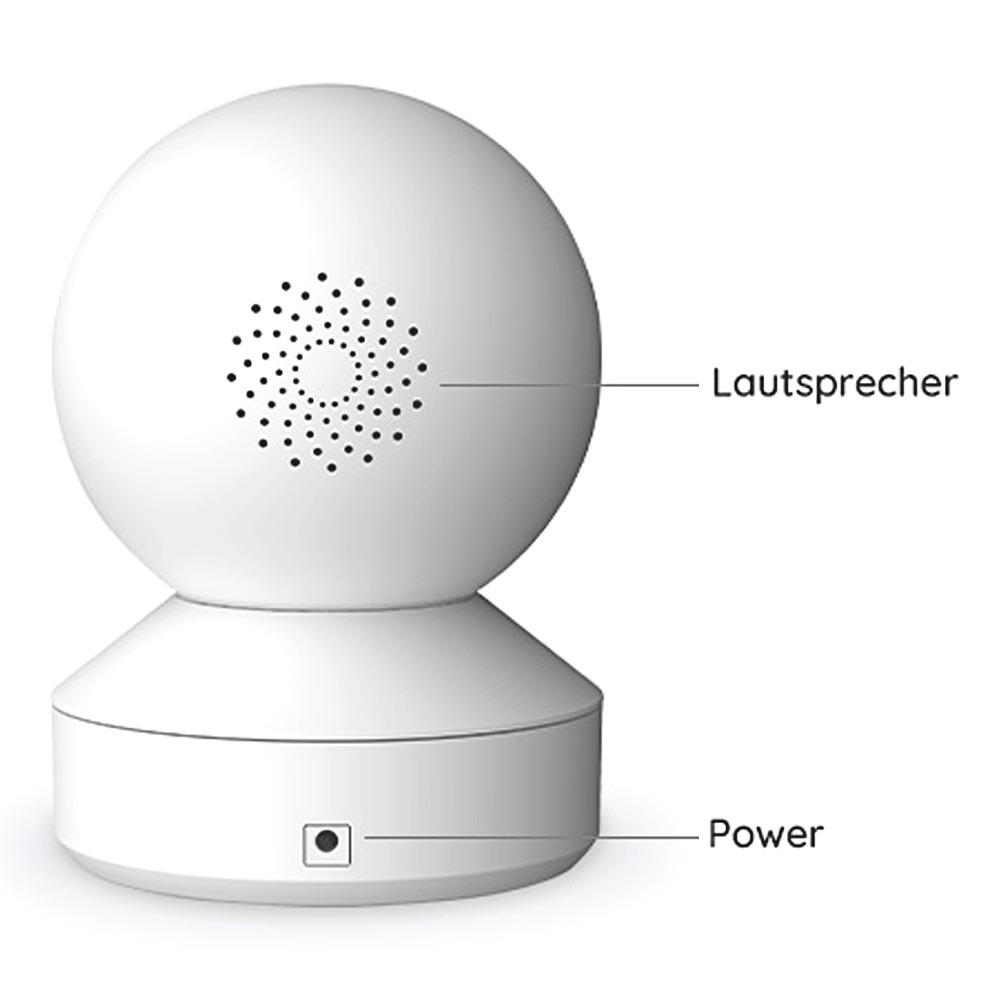Install
Install the free Reolink software on your device

Start
Open to add the camera
Reolink E1 Pro V2 - E330 white, surveillance camera 4MP, new version


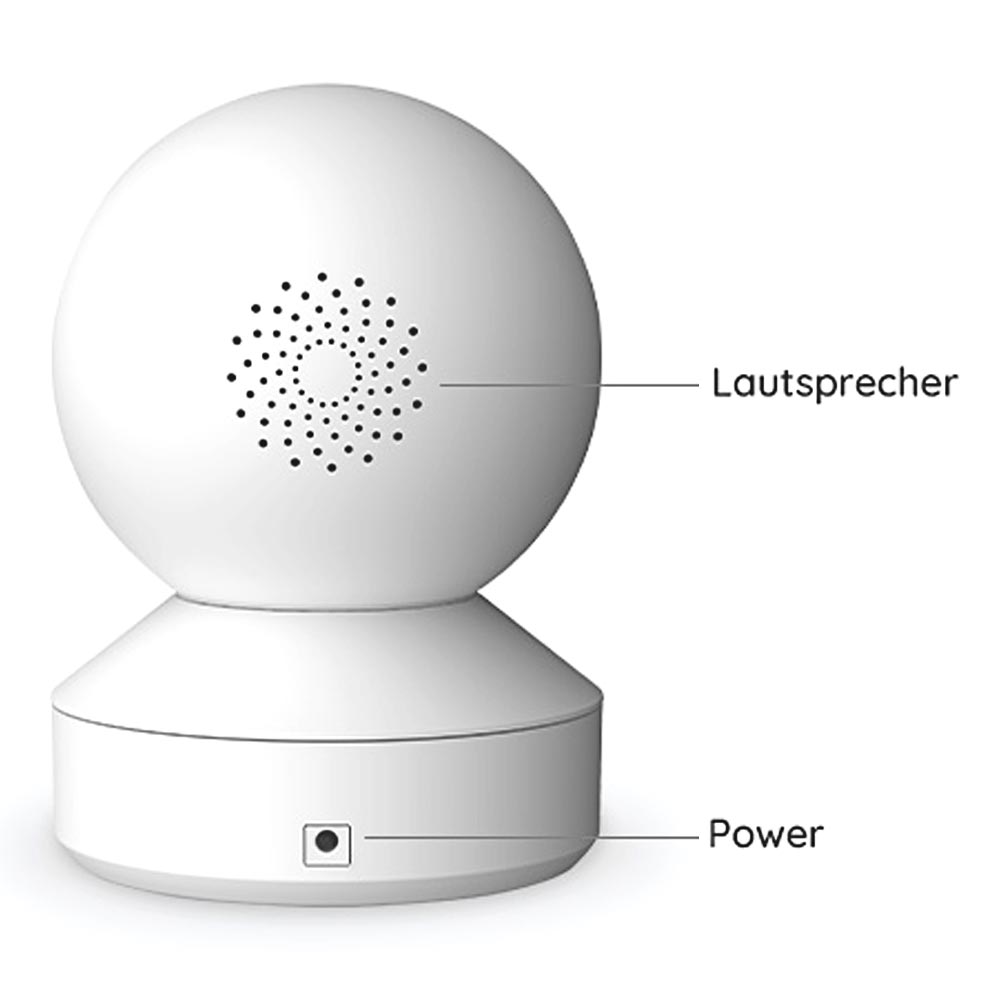




Reolink
SKU:1410269
4 in stock
Couldn't load pickup availability
Live view from anywhere, anytime!
Little protector for your home
The E1Pro - E330 is small and compact. It fits harmoniously into any room. It offers pan and tilt function to cover every corner.
Whole room covered in Super HD
It delivers images in true 4MP Super HD resolution and guarantees clear visibility even at night. The camera can also pan 355° horizontally and tilt up to 50° vertically. This means the entire room is safely covered.
Dual-band WiFi for stronger network signal
2.4 GHz and 5 GHz Wi-Fi are supported simultaneously. Two 2T2R MIMO antennas are built into the camera. This means the camera can be installed anywhere indoors without signal loss.
Talk to your loved ones and listen to them
The Reolink E1Pro V2 - E330 indoor camera features two-way audio with built-in microphone and speaker, allowing you to talk to people and pets to make sure they are doing well at home.
Flexible 355° swivel & 50° tilt: Every angle in view
The E1 Pro V2 - E330 WiFi Pan & Tilt Camera has a wide rotating viewing angle — 355° horizontally and 50° vertically. So you will be able to see every part of your home with the easy pan and tilt function.
Intelligent motion detection triggers alarm
E-mail:
Send photos or 30-second video clips by email
App:
Receive push notifications on your mobile device
FTP:
Save and upload the captured images & videos to an FTP server
No matter where you are, you can access your camera remotely to watch live feeds and stay up to date. You can access the camera remotely via:

Install the free Reolink software on your device

Open to add the camera